You can change the email address you use to log in to your account by following the steps below on your Profile & Preferences Settings page.
This is the email address used to send you any notifications about your account, or if you send yourself any test emails.
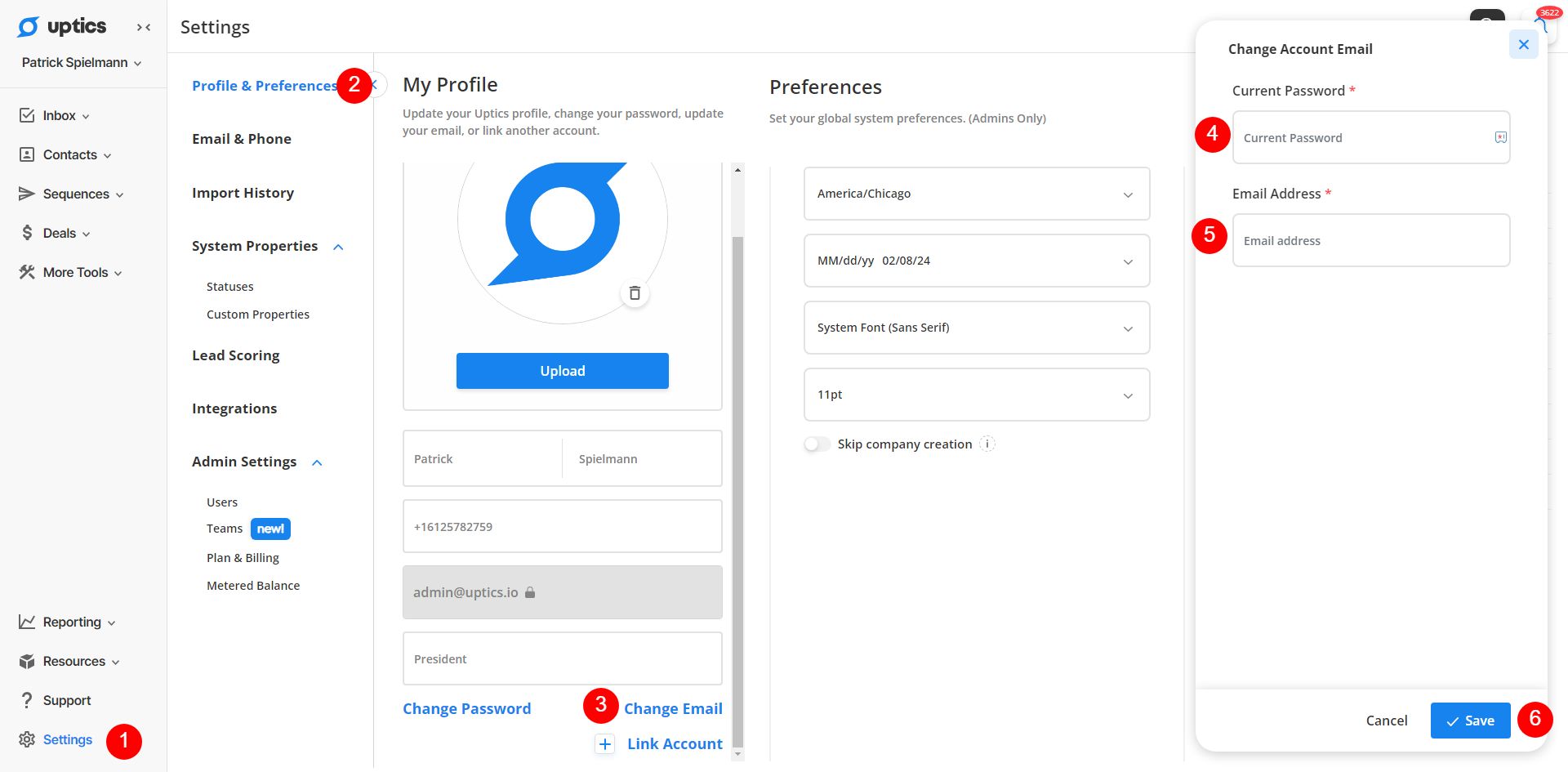
If you have signed up using the Sign up with Google button, and have been signing in through that method, please refer to this article in order to get things transitioned to logging in with a standard email address and password prior to changing the email address associated with your Uptics Account.