In this article, we'll show you how to stay more organized & productive inside Uptics using folders.
Step 1: In the navigation menu, click on 'Folder View'.
Step 2: Create a Folder
Step 3: Save all your sequences, email, sms, and task templates inside a folder.
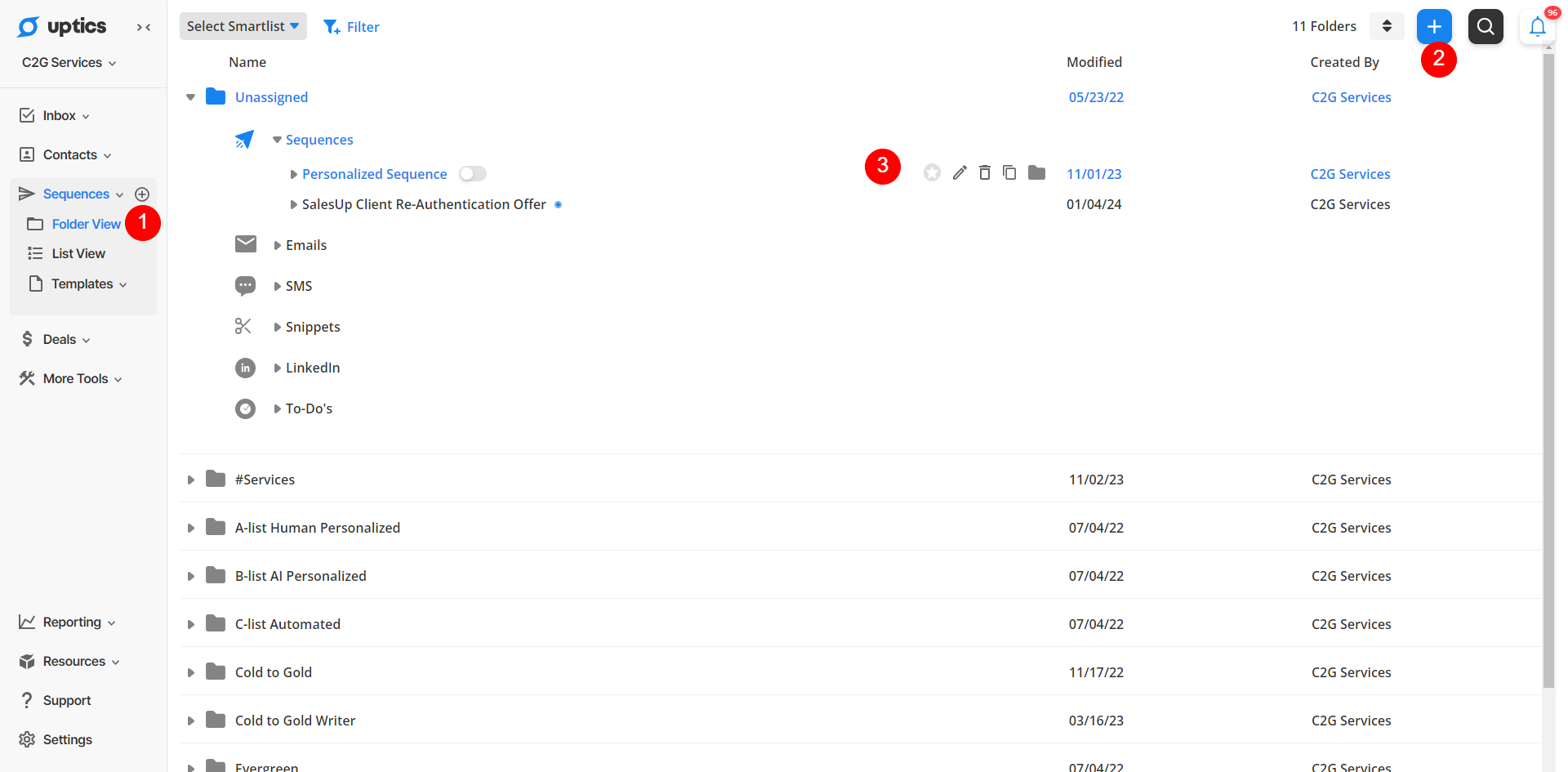
Step 1: Click on any Smartlist dropdown for the Inbox, Contacts, Sequences, Deals, etc
Step 2: Click on the blue folder icon, name your folder, and click save.
Step 3: Organize your Smartlists inside folders for easier navigation
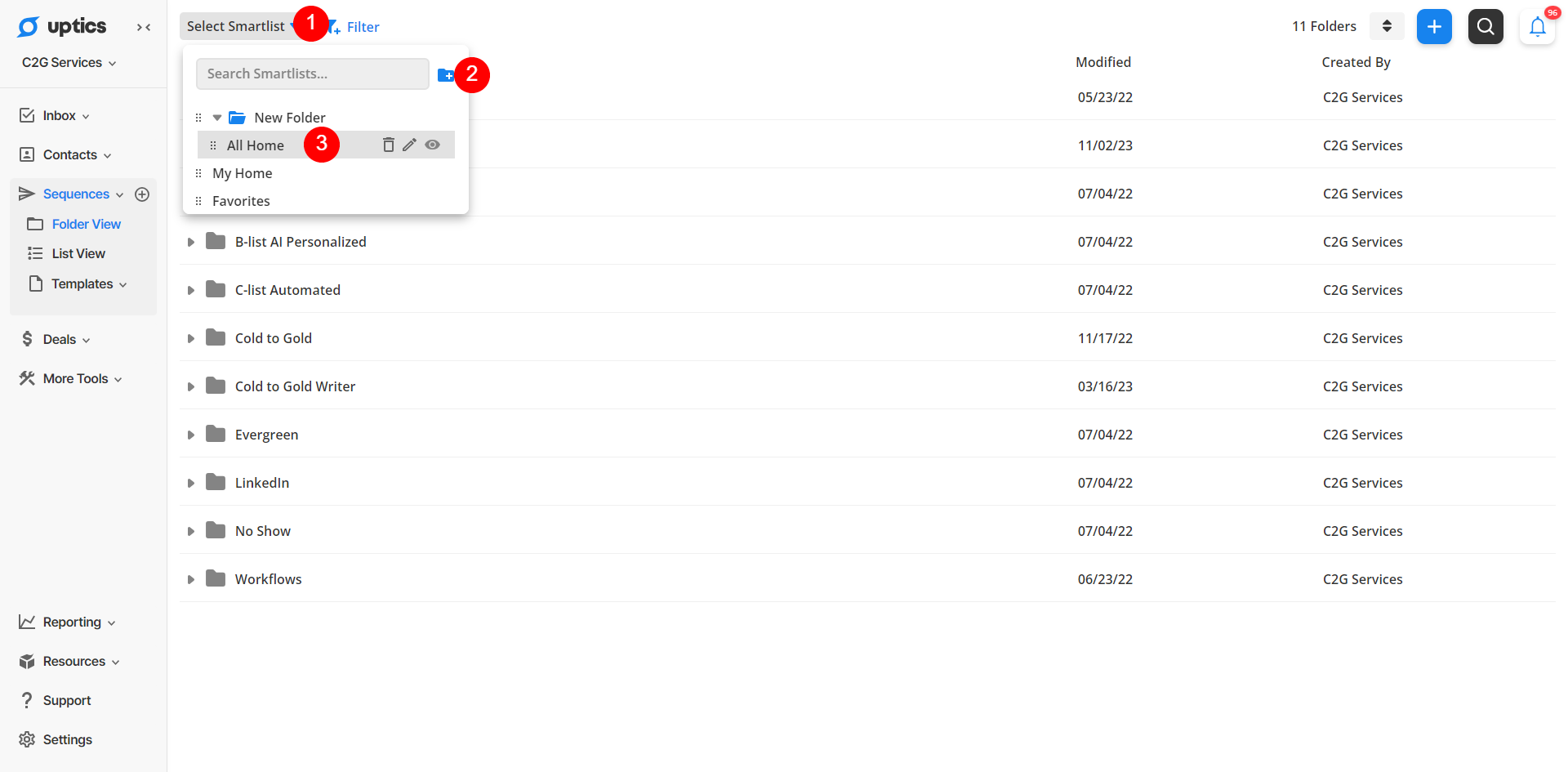
This article is also useful for:
How to add and manage your templates (emails, tasks, SMS, LinkedIn).
How to move sequences or templates to another folder.