The content in this article comes from the Twilio Support Article at https://www.twilio.com/docs/sms/a2p-10dlc#a2p-10dlc-background
A2P (Application to Person) 10DLC (10-digit long code) is the standard that United States telecom carriers have put in place to ensure that SMS traffic to US end-users through long code phone numbers is verified and consensual.
For any user sending SMS and MMS messages to US phone numbers, they must register to avoid the messages from being blocked. Once you register your brand and campaign, that will apply to all phone numbers purchased under your company's Uptics account.
This article will provide background information on A2P Campaign Registration, what it means, and how to complete this registration inside of Uptics.
A2P 10DLC Background Information
General A2P 10DLC Registration Information Needed
How to Register inside of Uptics
Application to Person (A2P) messaging is SMS/MMS traffic in which a person is receiving messages from an application rather than another individual.
US telecom carriers consider any messages sent from a Twilio number (or any other messaging provider) to be application to person.
Traffic sent from an individual person to another person is called Person to Person (P2P) traffic.
10DLC stands for 10 Digit Long Code. A 10DLC phone number contains 10 digits, and is also called a local phone number. When you are buying a US phone number from Twilio, 10DLC numbers have "Local" as their Type.
You might also hear 10DLC numbers called 10DLC "routes".
You can also use Toll-Free numbers and short codes to send messages from Twilio to people in the US. Learn more in this article comparing the three different types of phone numbers.
10 digit long code numbers in the US were originally designed for person to person (P2P) communication. These routes were unregulated, and in recent years have started seeing abuse from spam applications and unsolicited messaging.
Due to the increase in spam messages, many consumers have lost trust in SMS as a form of communication. US A2P 10DLC is the standard that carriers have implemented in the US to regulate this communication pathway.
A2P 10DLC improves the end-user experience by making sure that people can opt in and out of messaging and also know who is sending them messages. It also benefits businesses, offering them higher messaging throughput, brand awareness, and accountability.
Anyone sending SMS/MMS messages over a 10DLC number from Uptics to the US must register for A2P 10DLC.
Carriers consider all SMS traffic from Twilio to be sent from an application, so anyone using a 10DLC number with Twilio to send SMS messages to the US will need to register. This includes individuals and hobbyists using Twilio.
Toll-Free numbers and shortcode numbers are not part of the A2P 10DLC system and can also be used for messaging end-users in the United States.
Registering for A2P 10DLC results in lower message filtering and higher messaging throughput. Additionally, customers who send messages from a Twilio 10DLC number but do not register will receive additional carrier fees for sending unregistered traffic.
See a list of fees here: https://support.twilio.com/hc/en-us/articles/1260803965530-What-pricing-and-fees-are-associated-with-the-A2P-10DLC-service-
You can register for A2P 10DLC within the Twilio Console. If you are an ISV who is registering your customers for A2P 10DLC, you can also use Twilio's APIs. Learn more in the sections below.
US A2P 10DLC has been put in place to ensure that all A2P 10DLC traffic to US phone numbers is verified and consensual. To meet this goal, there are two main components of A2P 10DLC registration:
Create a Brand
You provide information about who is sending these messages so that carriers know you are a legitimate sender
Create a Campaign
You provide information about how end-users can opt-in, opt-out, and receive help. It also involves providing a description of the purpose of your messages.
You can create a Brand and Campaign inside of the flow built in Uptics.
Below are the different A2P 10DLC customer types with Twilio:
Direct Brand
You’re a business owner that uses Twilio messaging services to send and receive SMS to/from your customers. You have a business Tax ID (not including a US Social Security Number).
Independent Software Vendor (ISV)
You’re a software company that embeds Twilio APIs into your software solutions to power digital communications for your customers.
Sole Proprietor
You’re a student, hobbyist, someone working at an organization or someone trying out Twilio messaging products for the first time.
Twilio offers different A2P 10DLC Brand types, depending on the type of customer you are and the messaging volume and throughput you need. Review the chart below to determine the best Brand type for you or your customers.
To determine which A2P Brand is best for you, you should primarily consider your current and expected messaging traffic volume.
Sole Proprietor Brand
Phone number limits: One 10-digit long code only
Daily message volume: 1,000 SMS segments and MMS per day to T-Mobile
(approximately 3,000 SMS segments and MMS per day across US carriers)
Low Volume Standard Brand
Each Brand may register 50 Campaigns of the same use case type (e.g., 2FA). Each Campaign may have up to 50 phone numbers by default.
Up to 2,000 SMS segments and MMS per day to T-Mobile (approximately 6,000 SMS segments and MMS per day across US carriers), with the exception of companies in the Russell 3000 Index, who will be able to send 200,000 SMS segments and MMS per day to T-Mobile
Standard Brand
Each Brand may register 50 Campaigns of the same use case type (e.g., 2FA). Each Campaign may have up to 50 phone numbers by default.
From 2,000 and up to unlimited SMS segments and MMS per day to T-Mobile, depending on your Trust Score
Your Campaign use case type describes the general type of messages you will be sending to end-users, such as marketing or account verification. There are a few different categories of use case types:
Standard. See the full list of standard use cases.
Low-Volume Mixed. This Campaign use case type offers lower messaging volume (fewer than 2,000 message segments per day on T-Mobile) and throughput with a lower monthly fee.
Special, such as non-profits and emergency services.
The different campaign types have varying monthly fees associated and messaging throughput associated with them.
Note that Low Volume Standard Brands receive lower messaging throughput for campaigns than Standard Brands.
When you have determined your customer type, desired brand type, and campaign use case type, you are ready to start the registration process inside of Uptics.
You will need to provide Uptics with additional details about your business and your campaign when you register as well, and Uptics will submit this information to Twilio on your behalf.
After purchasing a Phone Number through Twilio inside of Uptics, the Application to Person settings and registration process will appear inside of your settings page at https://app.uptics.io/email and as shown below in the screenshot.
The 3 steps, as described above and listed inside the A2P Campaign Registration Settings are as follows:
Step 1: Create Standard Customer Profile
Step 2: Register Standard Brand
Step 3: Register Standard Campaign
As you proceed through each step, Uptics will keep you in the loop via email, with updates sent to the email address you use to log in to your Uptics Account.
When you complete the A2P (application-to-person) registration inside of your Uptics Account, this will apply to all of the phone numbers you have purchased, across all users, inside your company's account.
Furthermore, once fully approved, your A2P Campaign Registration Settings will appear as shown below.
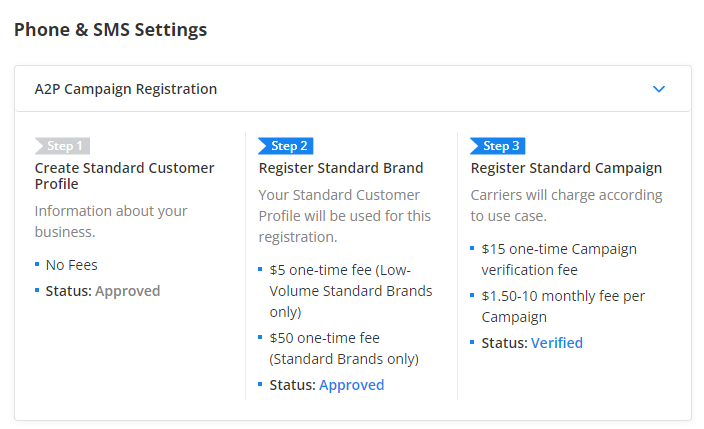
Note: Due to a manual vetting process, Step 3 of the A2P Registration could take between 2 and 3 weeks. Here is an article for reference that touches on this.