From the contacts screen:
Select the contacts you want to manually enroll.
Click click the sequence icon from the dropdown banner with all the actions you can take with selected records.
Select a sequence from the displayed "Enroll in Sequence" pop out.
Click Enroll and your contacts will be enrolled into the sequence.
Your sequence must be in an 'active' state for it to show as an option to enroll contacts.
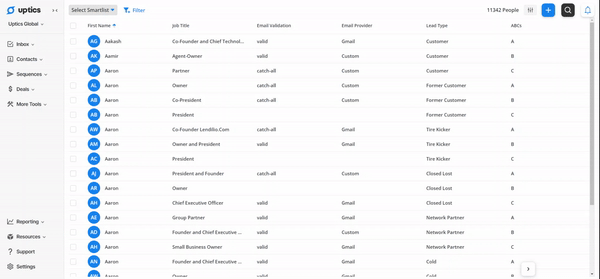
The steps shown here are the same whether you are on the People or Company tab on the Contacts Module.
Additionally, you can enroll contacts from directly inside a sequences by tagging a Smartlist or manually adding contacts.
