Custom fields can be created inside of Uptics for you to further segment your leads and deals.
Each record type (people, company, deal) has its own collection of custom fields in the database, meaning you cannot create a custom field for your people records and then use it under your company records.
Regardless of what type of record you are creating a custom field for, when you create a custom field you have 4 different types of fields to choose from.
Text
Dropdown
Date Picker
Radio
Custom Fields can be created from the respective list pages (People, Company, Deal), as well as inside of your Settings. Accessing the custom fields from the settings will allow you to delete, edit, or create additional custom fields.
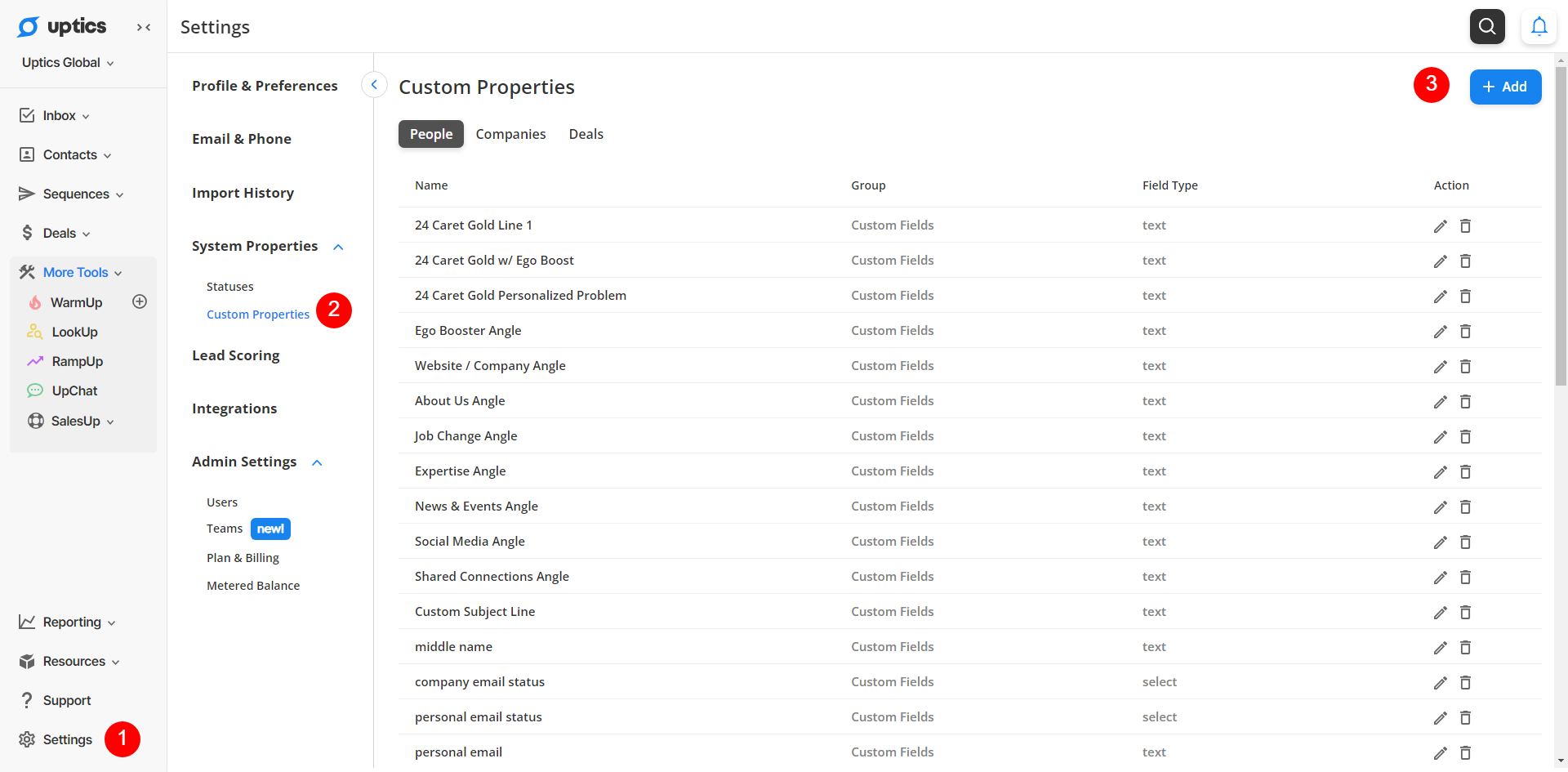
The steps shown here are the same whether you are on the People or Company tab on the Contacts Module. Furthermore, the same steps can be used when present on the Deals Module.