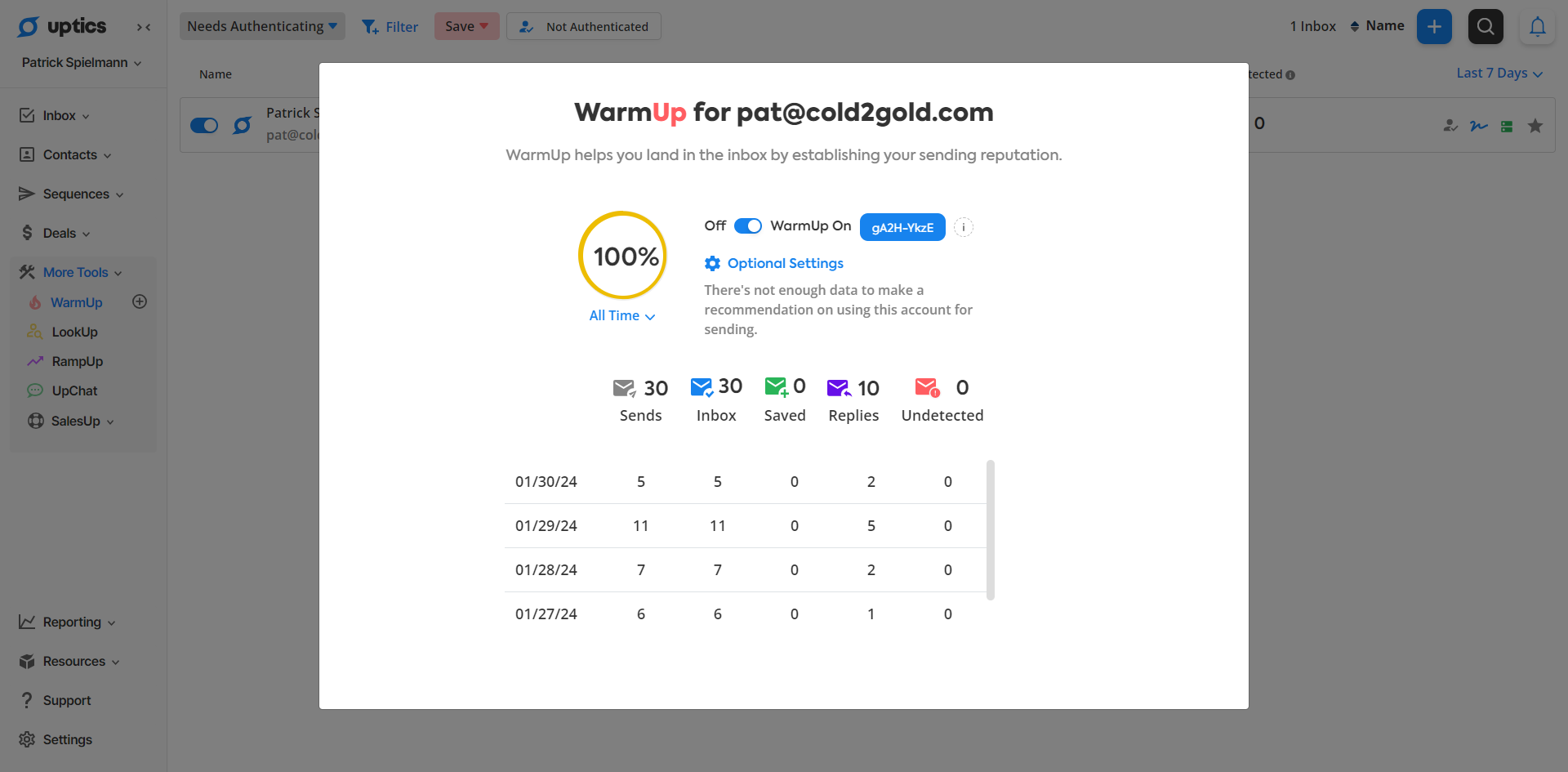To access the stats of each inbox you have connected inside of Uptics, simply proceed to the More Tools in the navigation menu and then Click on the WarmUp sub-menu option. You'll see a list of all your inboxes and the warmup stats.
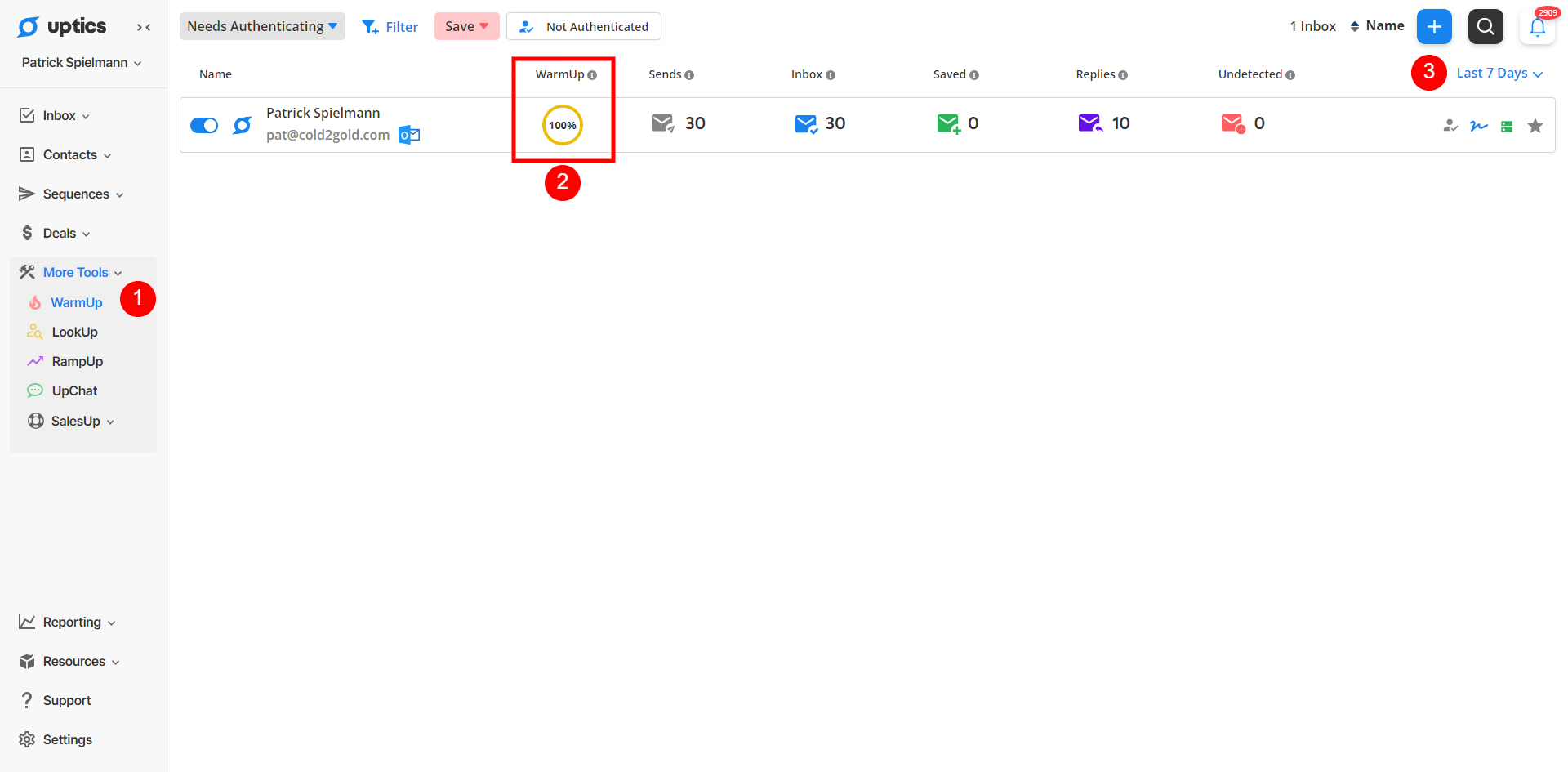
For further analysis you can click on a specific inbox to look at the daily stats. As well as adjust the warmup settings for that inbox. For further advice on learning when to use your inboxes for live email sending please see this article.