Within Uptics, we do have the ability to blacklist i.e exclude certain domains and email addresses from receiving emails. You can do so by clicking on Profile > Settings > Email & Phone > Sending Safety and you add the email or domains to be excluded from receiving emails. (refer to the below screenshot)
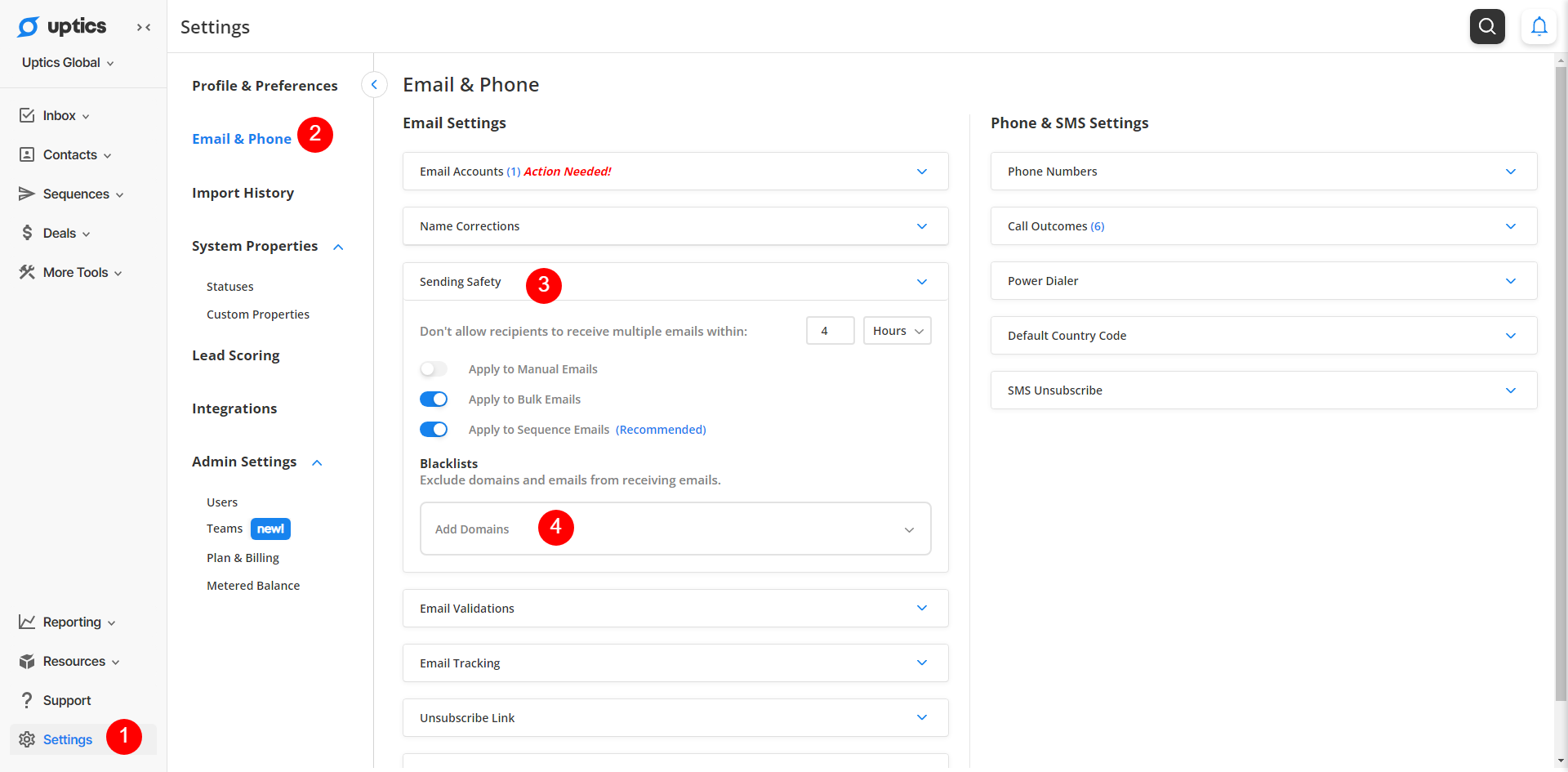
OR
You could either remove the email address from the contact record's properties and/or apply a tag to the record (you could use this tag as a master auto-unenroll/do not mail, and essentially filter out anyone with that tag anytime you are bulk emailing or enrolling into a sequence).
Also, another route would be on your Contact Details popout, if you scroll to the bottom on the left side, you will see a 'Subscriptions' tab. If you do not wish to have any emails sent, you may simply turn 'off' the email subscription toggle (this will also turn 'off' if the prospect themself unsubscribed from an email with the optional link at the bottom of the emails). Having this toggle 'off' will prevent any sequential or bulk emails from being sent, but direct 1-on-1s will still go through.