Within Uptics, if you have a task created (manually, or automated via sequence), it will show up as a Task Due inside the user's Sales Inbox!
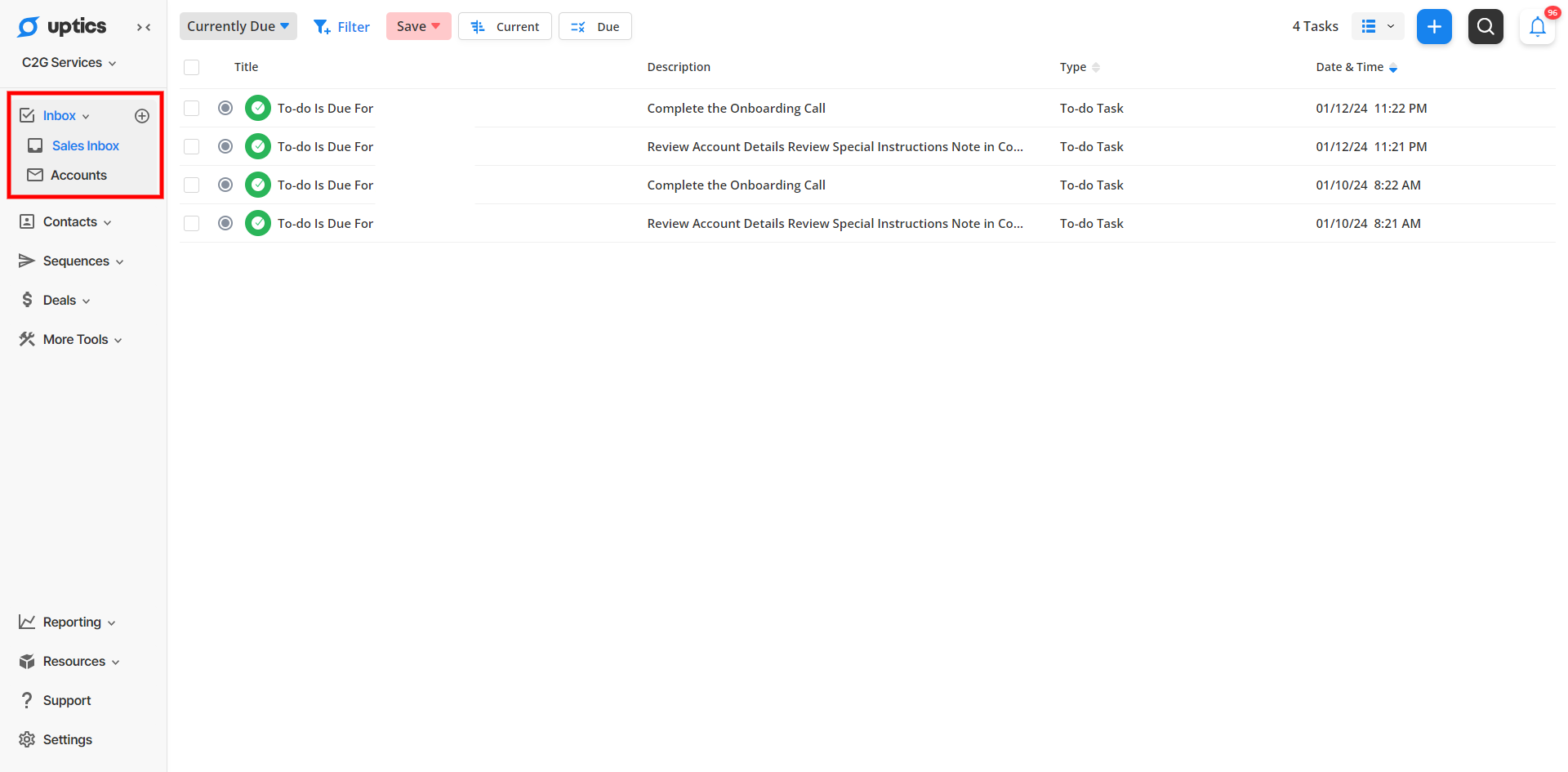
It should also show as a notification in the notification bell in the upper right-hand corner of the screen.
Inside the Sales Inbox, you can also run and save filters for different task types (to-do's versus email replies, etc.) and save them as a task Smartlist.